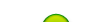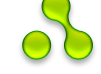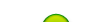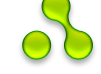1. Setup Mysql. Устанавливаем MySql
Firstly, we need mysql:
opkg update
opkg install mysql5
/etc/init.d/mysqld start
Oops, not started. Well, let's try to comment 3rd line in /etc/init.d/mysqld. (Открываем файл /etc/init.d/mysqld и комментируем строку №3 ).
root@beaglebone:~# /etc/init.d/mysqld start
root@beaglebone:~# 000101 12:32:31 mysqld_safe Logging to '/var/log/mysqld.err'.
000101 12:32:31 mysqld_safe Starting mysqld daemon with databases from /var/mysql
root@beaglebone:~# mysql
Welcome to the MySQL monitor. Commands end with ; or \g.
Your MySQL connection id is 1
Server version: 5.1.40 Source distribution
...
Читать дальше »